Cherrylink allows you, as a successful photographer, to lead more relevant traffic to your pages and show more of yourself to potential clients.
Cherrylink is an all-in-one link made especially for your Instagram bio. The tool is a feature from Cherrydeck accessible to all Cherrydeck users — and gives you the ability to decide what platforms are presented to the visitors that click on your bio link.
The main advantage to Cherrylink is that if someone stumbles across your Instagram and gains an interest in your work, they will know exactly where to find more information about you. You can insert call-to-actions for people to get in touch with you directly, lead them to recent works you’ve done with great clients, or point them to the page of your recent exhibition, interview, or website.
Let’s dive into some of the benefits!
[Hey! Really cool updates have been made and we are super excited to share them with you. Have a look!]
#1 Include links in a completely customisable way
As Cherrydeck photographers are spanned all over the world, we understand that different cultures use different networking tools. This is why your Cherrylink menu is completely customisable. Whatever you feel is important to present yourself as a creative professional should be linked, to best optimise your conversion funnel and grow your own community.
When you start editing your Cherrylink you will be confronted with three sections:
- Links
- Appearance
- Analytics
Links section
Let’s start off in the ‘Links’ section!
Your first step into creating a completely customised link will be to give it a headline. View this headline as a way to tell an interested party (someone who has clicked on your link) who you are.
After your headline is chosen, it is all about adding in your links and choosing what they lead to. Will they bring people to your Cherrydeck Profile? To your website? What pages do you want to consider?
The main benefit is that you are not obliged to include one specific link. Rather, you have complete control over your own branding and can include as many links as you feel fit!
You can then order the links you added with a simple drag and drop option. Or even select some of them as priority links by selecting the star icon. This action will animate the chosen links and drag visitors’ attention towards them. You can test different setups and see how they affect your Cherrylink on the preview on the right side.
Note: If you are a Cherrydeck free member, you will have a restriction of three links.
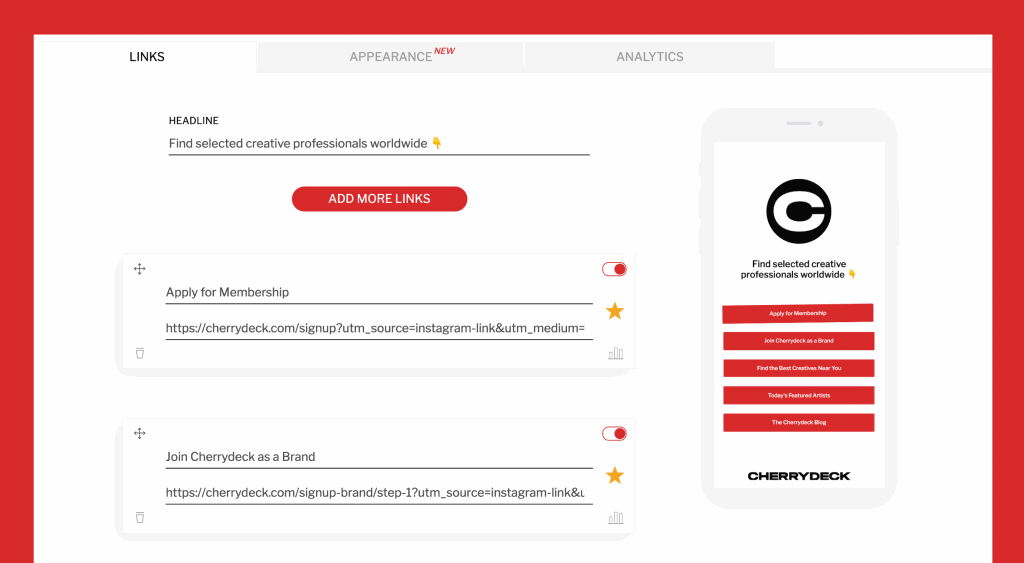

Appearance section
Now, with all your links included and placed into the correct order, you can move on to the next tab.
In order to make the links truly customisable to each user’s aesthetic and mood we launched a whole new appearance section! Now you can set your preferred background and button colour, and even choose if you want the buttons to be squared or round.
In addition to this, you can select if your profile image, headline, and the Cherrydeck logo is visible on your Cherrylink.
A very handy addition is that when you stop editing your Cherrylink for a couple of seconds, all of the work you have put in will be automatically saved. You will know changes are being saved when the screen becomes blurry and a loading symbol appears.
Note that while free users can only hide the profile image and headline, paying users can also hide the Cherrydeck logo.
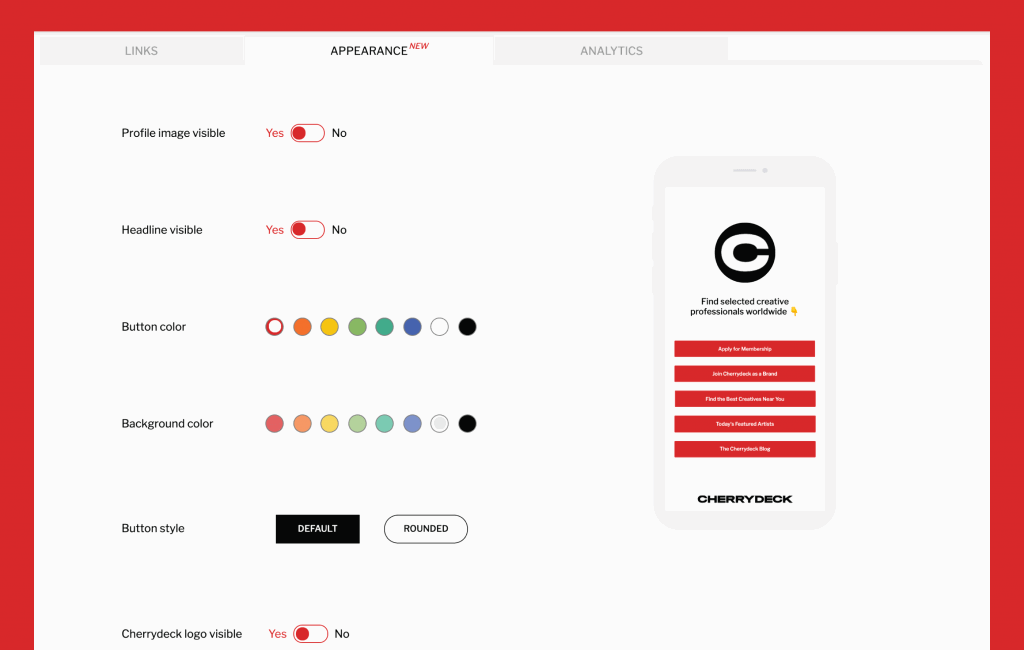
Analytics section
After inserting your Cherrylink on your Instagram bio, you will start gathering insights regarding link clicks and views. We’ll talk about this in detail below.
#2 Send people to your relevant places with a one-way ticket
On a usual scenario, Instagram limits you to being able to only add one link to your bio. But because you never know just what someone is looking for, it can be difficult to decide which specific link you want to share.
With Cherrylink, you don’t need to make such decisions. You can include the one link that houses it all! Look at it like a library for links, safely stored in one area.
This way, you are allowing each interested party that clicks on your link to be confronted with different content which will be individually interesting, depending on their purpose. Therefore, it can be a way to grow your traffic, your audience, and to ensure that interested people find just what they need.
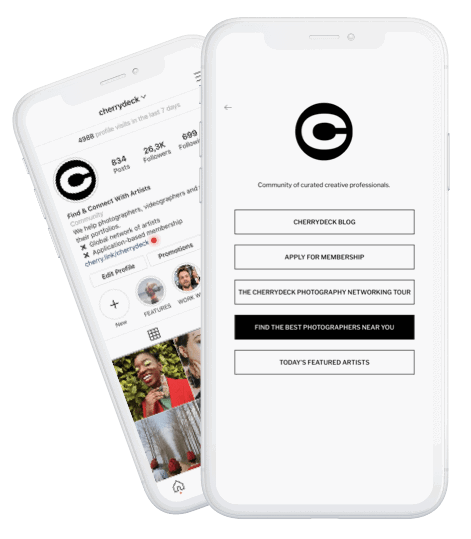
#3 Set it up easily and “on the go”
Cherrylink is your all-in-one link to include on mobile social platforms, such as Instagram —so it only makes sense that you can edit it on the go! With the latest update of Cherrylink you are now able to customise your link on your phone!
The procedure is the same as when you are editing your Cherrylink on desktop. The only real difference is that the preview is accessed on the bottom right corner of the screen.
Take a look at the images below to see how the different sections appear on your mobile.
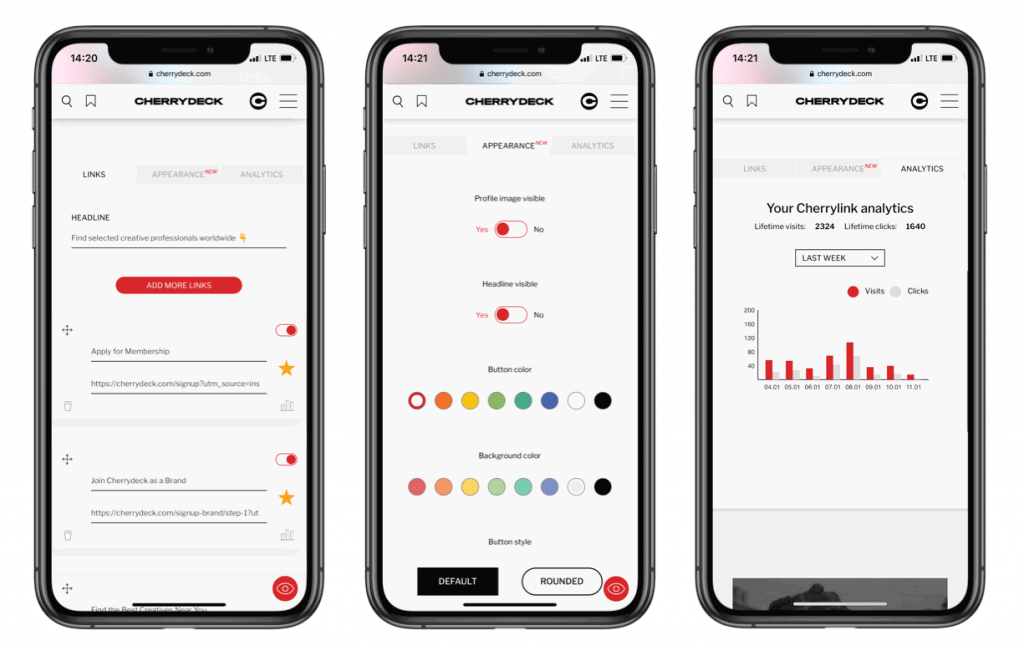
#4 Present credibility to a potential client
Whether you are just beginning your career as a photographer, or you are an experienced professional, the more platforms you are present on the better. This allows for the spreading of your content and increases your discoverability, which – if done right – will boost credibility and drive more client conversions.
With Cherrylink, you can show more of your content in all its relevant places.
#5 Discover what people are interested in
The last amazing feature incorporated into Cherrylink is the ‘Analytics’ option! It gives you the ability to see general data for your bio link, meaning how many people opened it and how many of those visitors clicked on a link.
It is truly the best way to see how much relevant traffic you’re getting!
In addition, you can also see exactly where visitors clicked and which links are performing the best! To consult link-specific data, you only need to select the analytics icon in each of the cards on the ‘Links’ tab. This way, you can easily assess what triggers visitors’ interest the most.
Sounds good so far? Get started with Cherrylink to grow your platform and network here.
Note: Free users only have access to the general analytics tab which gives you information regarding the amount of visits and clicks.
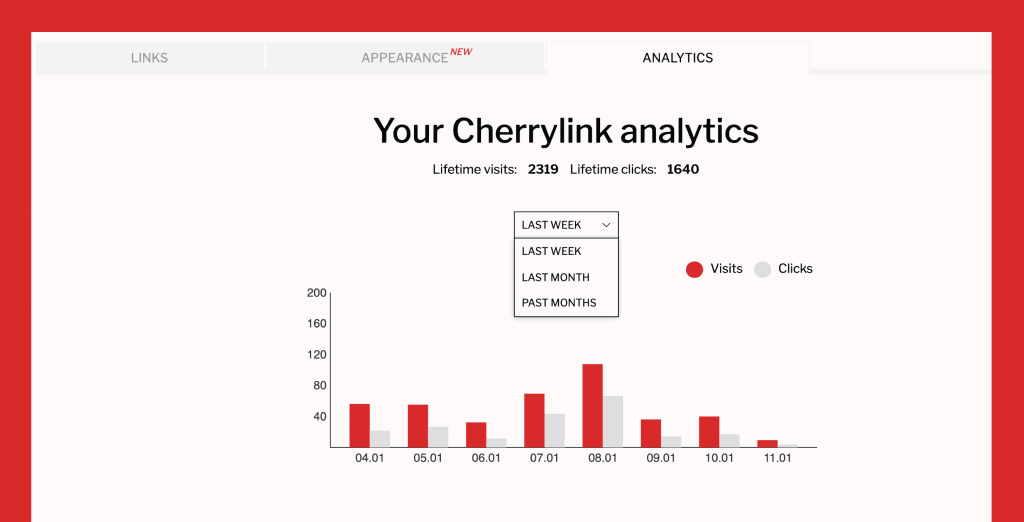
Have a look at how Cherrydeck photographers are taking advantage of the tool:
Matt Ben Stone
Matt is a lifestyle and sports photographer based in London. On his headline, Matt is making sure people know where he is based and that he has a studio in the UK’s capital, letting potential clients understand where they can find him and that they would have a space to work at.
On his links, Matt leads people to:
- His website,
- A podcast he has participated in,
- His Instagram page,
- Cherrydeck Profile,
- An interview written about Matt’s work
- A relevant film and a magazine.

Rachele Pettarelli
Rachele is a fashion photographer based in Florence. With her Cherrylink she guides visitors to the pages where they can discover more about her:
- Portfolio,
- An online course she is giving on digital photography,
- The Lightroom preset she has composed,
- A GIF she has created,
- And the form to subscribe to her newsletter.
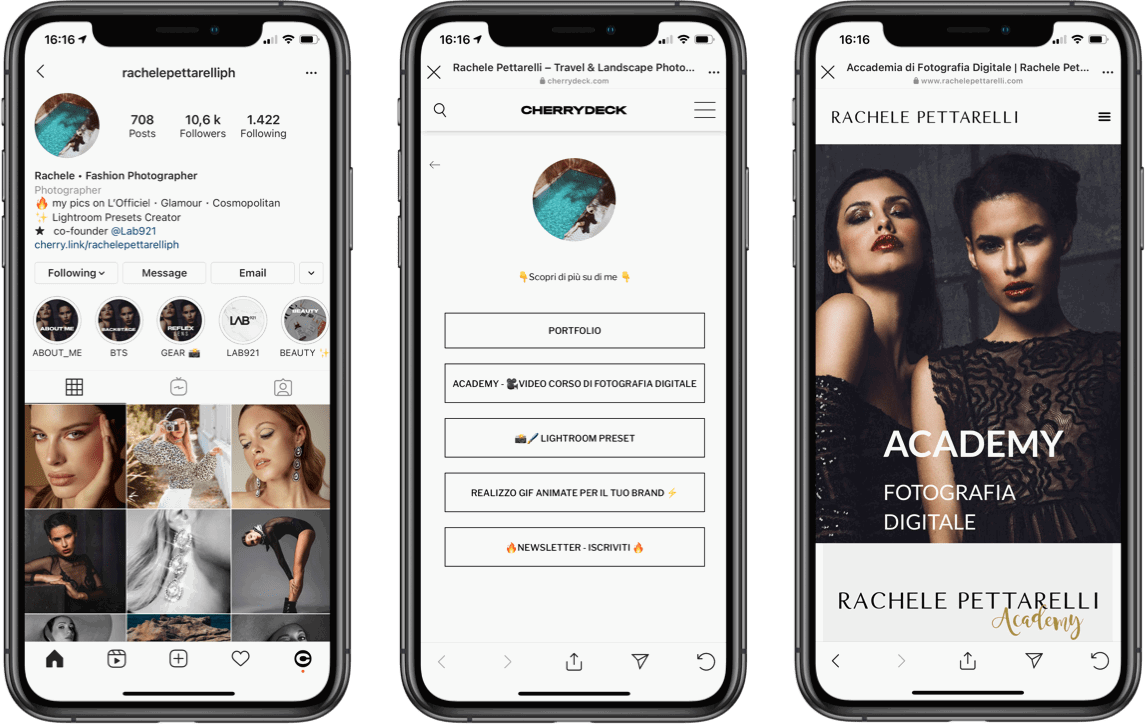
Mark Watson
Mark is a travel photographer from New Zealand. In his Cherrylink, Mark drives people to pages where they can buy his work directly or have a look at his portfolio. Some of the links include:
- His stock library,
- A mini documentary,
- His website,
- A 20 minutes film,
- A caps page he is involved in.
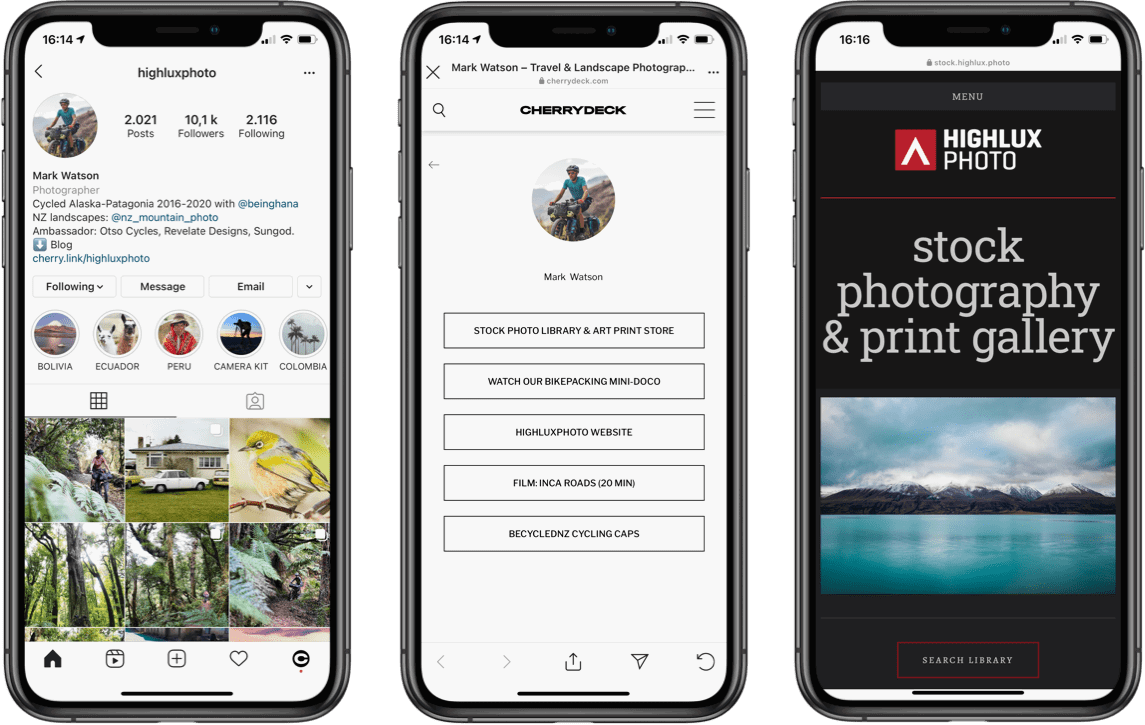
Are you using Cherrylink? Show us how you use it and we will share it with the community!
Interested in Cherrylink, but aren’t a part of the community yet? Apply here! Set up your unique all-in-one link and standout to potential clients or collaborations!
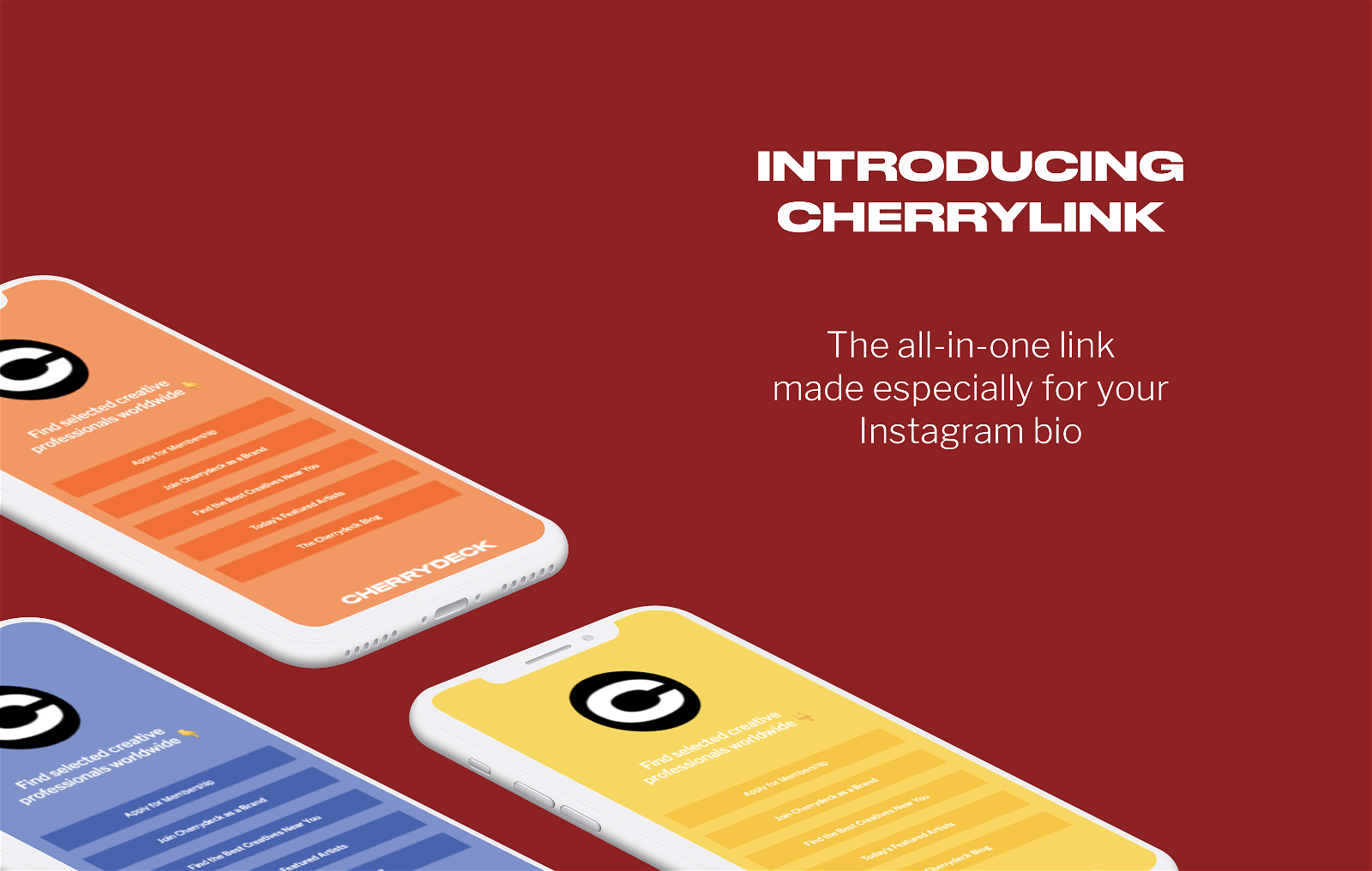

4 replies on “How are Photographers Increasing Traffic on Their Pages? — Cherrylink”