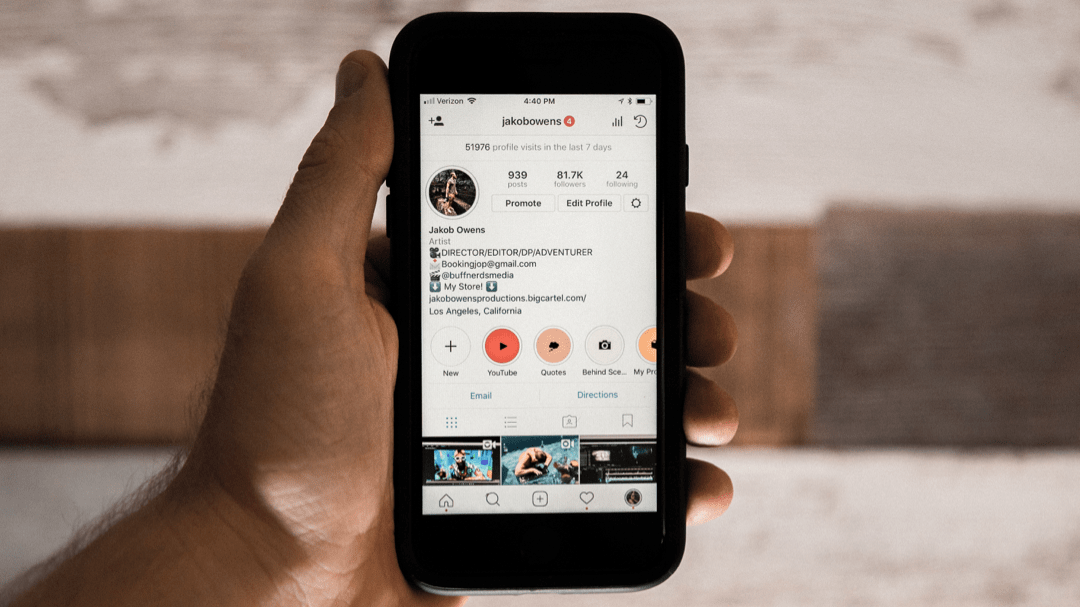The average person interacting with your Instagram profile is going to take only a few seconds, if that, before making a snap judgment about whether to follow or interact with you.
Certainly, when it comes to any marketing channel on the Internet, competition is fierce and attention spans are limited.
With this in mind, it’s important that your Instagram and its bio can both engage the people who view it and provide them with an accurate idea of what your photography business is all about.
Scroll down to understand the how-to of an Instagram bio for photography pages. Discover what and how to make your Instagram memorable!
Understanding the Instagram bio
Before we get started it’s worth taking a quick look at the different elements that are featured on an Instagram bio to ensure that you’re ticking all the available boxes.

The main focus points are:
- Username
- Profile pic
- Description
- Link
Create a professional account
Once you have created an Instagram account, the first step you need to take is to convert it into a professional account. This will give you more options for marketing your business on Instagram.
- Go to settings
- Tap account
- Select ‘Switch to Professional account’ from the options
- Scroll through the follow-up screens
- Select ‘Photography’ as your professional category
- On the next screen select ‘Business’ from the options
Once you have done the above you will be prompted to submit information about your account, which leads us to the next step.
Choosing a name and username
Providing a name for your Instagram photography profile is as straightforward as telling the app what you call your business. Finding a username isn’t always as easy.
We’re all familiar with the sinking feeling you get where every Instagram name you want to use is taken already – with over 1 billion users competing for usernames, this is a given.
Fortunately one of the simplest Instagram bio tips for photographers is to use whichever name you want and stick the term ‘photography’ at the end. Typically, this will give you a unique enough handle to swerve past any issues with taken usernames.
The other benefit is it is immediately clear to your potential audience what your page is all about.
Profile photo
Your profile photo is a standalone showcase for your work. Don’t waste this space by using an uninspired generic image – it may be the only image a visitor to your profile sees.
While setting a high quality shot from your portfolio as your Instagram bio pic is an option, it’s preferable to show your face to your audience in this spot using a high quality image of yourself.
Get as quirky and creative as you want, but ensure that visitors to your bio can see what you look like – they’re there to find out more about you.
Bio text
You have 150 characters available to tell the Instagram world what you are about.
Some photographers try so hard to be quirky and memorable that they leave their audience guessing. Here are some things you need to do:
- Tell them you are photographer
- Tell them what kind of photography you do
- If your location is important to your business, tell them where you are located
- Have a call to action – more on this shortly!
You can use emojis in your profile where it will add some energy and colour, but don’t give your viewers an eyeful of emoji that leaves them wondering if you’re a teenager.

Adding buttons
One of the benefits of using a business account on Instagram is you can add call to action buttons to your profile – these tell viewers what they need to do next if they like your bio.
The first step is to add your email and phone number while setting up your bio. This is done under ‘Contact options’ and will automatically create buttons with links to both on your profile.
You then want to look at the ‘Action Buttons’ option in your profile settings – this allows you to create additional buttons for further actions.
The link
Don’t overlook the link. It’s your opportunity to cross-market your profiles on other platforms or get your audience to take a deeper dive into your work on your own website.
It’s a good idea to pair your link with the call to action that you included in your bio. A popular tip is to use a hand pointing down as the last character in your bio, so that it effectively points at your link.
A great option for your link is to send viewers through to your Cherrydeck profile, which will provide more in-depth information about your photography business and make it easy for potential clients to contact you.

Making your bio memorable
When it comes to capturing people’s attention and showcasing your creativity, generic is bad and memorable is good.
Here are some simple ways to spruce up your profile:
- Using a tool like LingoJam to use different fonts on your Instagram profile. Type the words you want to use into the app, select the font, and then copy and paste them into your bio.
- Add custom symbols to your bio using CoolSymbol. This will give you symbols without needing to use emojis and help your profile look unique.
- Send visitors to your relevant pages with our all-in-one link, Cherrylink. Simply insert your custom Cherrylink into your Instagram bio and all the platforms you are presented on will be shown to anyone who clicks on it.
Get discovered on Cherrydeck
As a photographer you can’t afford to ignore your Instagram presence. However, it is also worth remembering that the platform itself was not designed to be a marketing tool for photographers.
If your goal is to build your client-base you’ll need to pair Instagram with a specialized service designed to connect professional photographers with people actively looking for their services.
Cherrydeck was designed to make it as easy as possible for photographers to create a profile and portfolio and reach potential customers on our popular photography platform.
Besides getting the attention from the right people, you’ll also benefit from:
- Being able to discover new commissions and collaborations made available on our platform.
- Tools to boost your Instagram reach and following.
- Discounts on software for creative professionals via our Partner Deals program.
- The ability to present your events to our large creative community.
Visit Cherrydeck now to sign up.