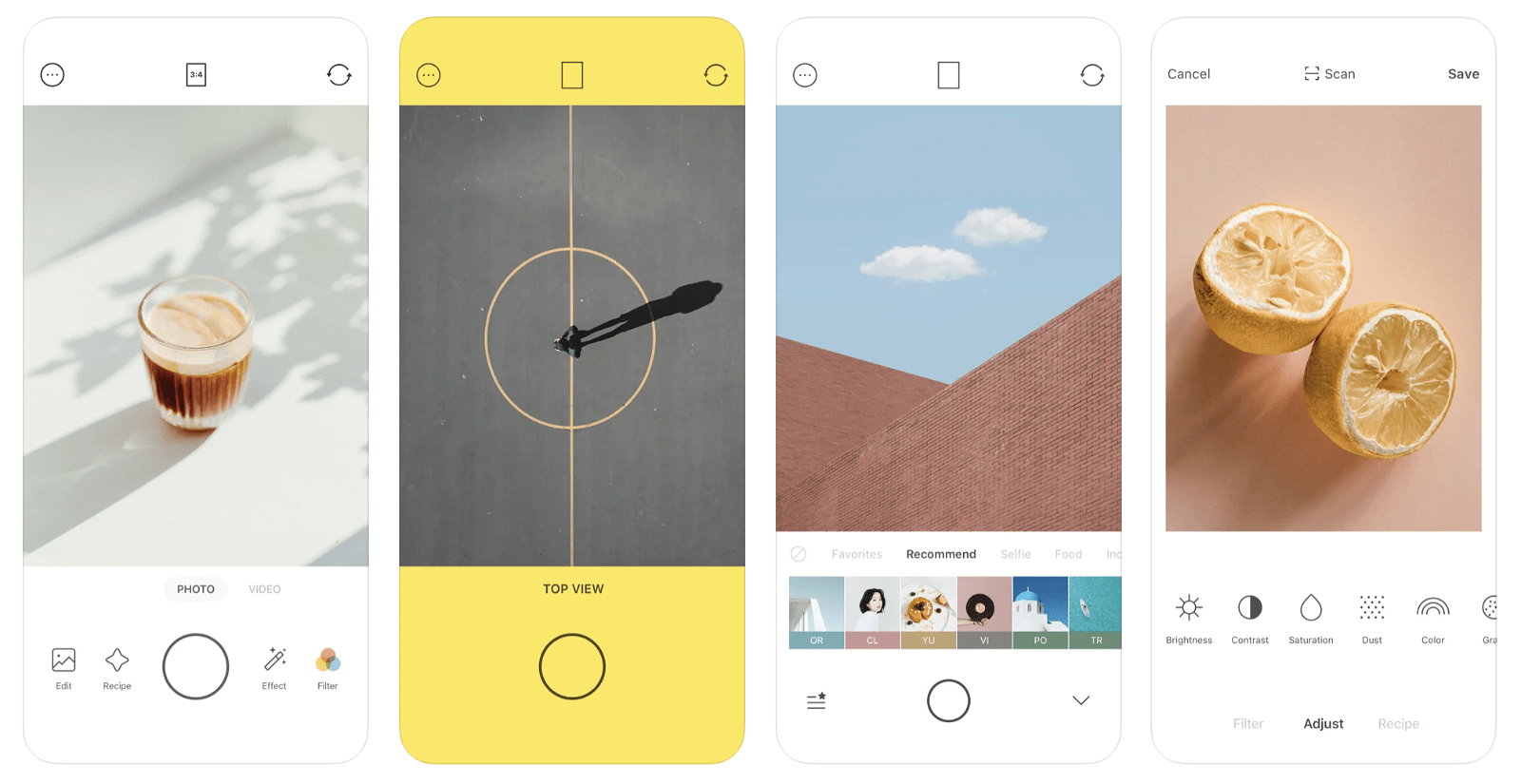While photo editing softwares were once limited to computers, the standard of editing images on the go has improved drastically. Apple’s App Store and Google’s Play Store are stocked with the best photo editing apps that can help you take your photography to the next level.
Although the screen on your mobile phone is much smaller compared to the screen of a computer, that shouldn’t hold you back when it comes to editing. Take a read into the best photo editing apps in 2021 and download them today!
#1 Adobe Lightroom
The Adobe Lightroom is maybe one of the most known and used photo editing apps amongst photographers.
The app is easy to use and manage thanks to its cloud-syncing features. The fully featured photo editor is completed with RAW photo support, presets, watermarking, exposure adjustments, and much more!
The app is free to download and you can start editing your images immediately. However, if you want the ability to sync your photos across various devices and take advantage of the premium features, you will have to subscribe to Adobe’s Photography Creative Cloud plan.
Lightroom CC has morphed into the editing standard amongst creative professionals. Go the extra mile with Lightroom CC and try capturing moments with the built-in camera, where you will see the difference to your native camera app.


Quick Facts:
- Compatibility: iPhone and Android
- Price point: Free option and subscription plan (€10)
- Best used for: Photographers looking to make quick fixes
#2 Photoshop Express
When discussing the best applications to edit your photography, it is inevitable that Adobe Photoshop isn’t mentioned. However, luckily Adobe has released an Express version of the tool, and although it isn’t as powerful as the desktop version, the app on your mobile phone will allow you to crop photos, adjust exposures, apply a healing tool to remove imperfections from portraits, play around with blur options, and apply haze reduction — amongst much more.
The probably greatest benefit of the Photoshop Express app is that you can create your own presets, allowing you to save time when editing your photographs. Photoshop Express has also extended a full version specifically for the Apple iPad.


Quick Facts:
- Compatibility: iPhone, iPad, and Android
- Price point: Free
- Best used for: All-purpose photo editing
#3 Snapseed
One of the best photo editing apps in 2021 is Google’s professional photo editing app, Snapseed. The app features an extensive amount of options and tools to give even the most dull photos life.
Snapseed gives you full control over adjusting a photo’s vignette perspective crops, a healing brush, temperature, blur, grain, and much more. These range of tools are extremely beneficial as you do not have to download multiple editing apps to get the job done.
A really great advantage is that similar to Photoshop, Snapseed allows you to stack effects in order to achieve a new outcome with each edit.


Quick Facts:
- Compatibility: iPhone and Android
- Price point: Free and subscription plan allowing access to tools and filters.
- Best used for: Advanced photo editing
#4 Afterlight
Are you starting to get the feeling that all photo editing apps have the same look and feel? Well, Afterlight might just be the latest app to try.
Immediately after downloading Afterlight you will have access to all of the principal editing tools — from built-in frames, to filters, to local adjustments — you can directly start polishing your work.
In order to give you the best possible editing experience, Afterlight offers a variety of unique options, such as: film light leaks, color shifts, double exposure, and various textures.
Whilst you used to have to pay for the app, it is now free to download. However, there are various subscription plans which allow you to unlock even more features.


Quick Facts:
- Compatibility: iPhone and Android
- Price point: Free and subscription plans (€3/month, €18/year, €38/one-time purchase)
- Best used for: All-purpose editing and overlays
#5 VSCO
VSCO is doubtless one of the most familiar photo editing apps, greatly known for its wide range of filters and the packs of presets you can purchase. While the main benefit of the app is to give your image a particular aesthetic and appeal, there are many tools beyond the filters.
Through the good selection of editing tools, you have complete control from adjusting the exposure all the way to the skin tone. However, keep in mind that tools such as healing brushes and dodging are not included in this app, so you will have to access one of the above mentioned apps.
VSCO is also compatible with videos, so feel free to apply any preset and most tools to help transform your content. You can also trim your video, regulate the volume, and crop the perspective of the video all in one app!


Quick Facts:
- Compatibility: iPhone and Android
- Price point: Free
- Best used for: Aesthetic filters
#6 Prisma Photo Editor
While most filters that give your photography the look of a drawing or painting are not sufficient, Prisma is the exception.
Through the use of artificial neural networks, which is a fundament of Artificial Intelligence (AI) used to analyse the layers in a given image, Prisma is able to achieve this unique, artistic effect.
If you are looking to apply a painting like filter to your work, then Prisma is the answer! With the free plan you have an abundant of filters to try out — ranking up to 500 creative filters to choose from. However, if this is not enough for you and you would like to access additional filters, then you can subscribe to a paid plan.


Quick Facts:
- Compatibility: iPhone and Android
- Price point: Free and subscription plan {€7,99/month or €29,99/year}
- Best used for: Giving your photography the look of a painting or drawing.
#7 Foodie
In recent years, everyone has become guilty of taking photographs of their food. Whether your are just getting started or you are a professional photographer, Foodie is designed to enhance your food photography.
The app allows you to choose from over 30 professional filters, which are all oriented and designed with a specific food type in mind. To give you an idea of what we are talking about, the filters feature names such as “Tropical”, “Picnic”, or “BBQ” — so you are sure to find the fitting filter.
Also, the app offers an easy guide which teaches you how to enhance your perspectives, so that you know exactly what angle to use when taking pictures.


Quick Facts:
- Compatibility: iPhone and Android
- Price point: Free
- Best used for: Food photography fans looking to take their photos to the next level.
Let’s sum it up!
Here is the shortlist of the best photo editing apps to use in 2021 in order to enhance your photographs!
- Adobe Lightroom
- Photoshop Express
- Snapseed
- Afterlight
- VSCO
- Prisma Photo Editor
- Foodie
With these photo editing apps you are sure to bring your photography to the next level and start getting your work seen by a vast range of people.
However, if you are still in search of the perfect platform where you can distribute your work, take a look at Cherrydeck. Cherrydeck is not only a platform to display your work, but you can apply to countless jobs and opportunities, as well as promote your work through our toolbox.
Ready to start growing your network? Signup and become a Cherrydeck member today! Take a look at our marketing section on the blog, to learn how else to grow your platform. ?